 |
| |
 |
 |
|
|
Screen shots |
Main Window
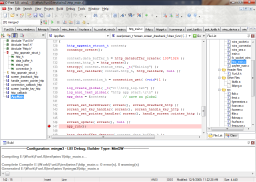
|
C-Free main window includes
main menu, toolbars, file tab bar, code editor, symbol window, symbol panel,
file tree window, class window, directory window and message window.
(click the picture to
enlarge it) |
|
Multi-compiler
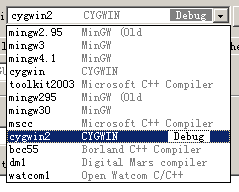
|
In theory, C-Free can support any C/C++
compilers. By importing builder file of its own format, you can
compile your programs with compiler that you want in C-Free. |
|
Enhanced Syntax Coloring
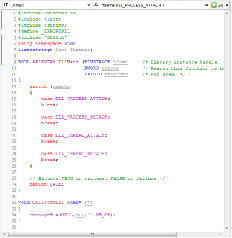 |
C-Free parses the source code that opened, and
highlights Data types (Class/Struct/Union),
Functions, Variables,
Constants in C/C++ code.
(click the picture to enlarge it) |
|
Smart Input
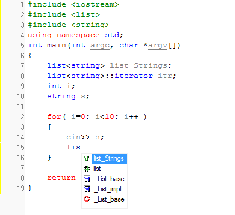 |
C-Free can memorize the words (identifiers or
keywords) that you have typed. When you type one or two letters of these
words later, C-Free will tip the word that you want, then you press the
"Enter" key, the word will automatically be inputted into the edit area.
(click the picture to enlarge it) |
|
Code completion
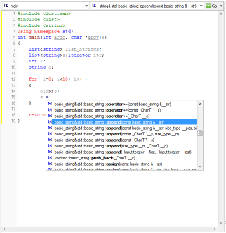
|
When you enter a class name followed by a
period or a pointer followed by an arrow in the Code editor, the list of
properties and methods appropriate to the class or struct is
displayed. You can then select the item and press Enter to add it to your
code.
(click the picture to enlarge it) |
|
Code parameters
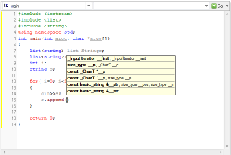
|
View the arguments of a method call as you
enter them into your code. (click
the picture to enlarge it) |
|
All Symbols
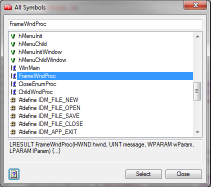
|
List all symbols of your opened files.
(click the picture to enlarge it) |
|
Symbol Window
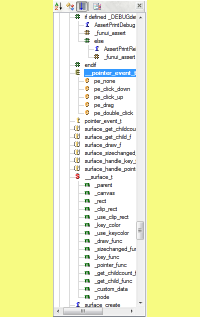
|
List all symbols of the current opened source
file. (click the picture to
enlarge it) |
|
Build Options Window
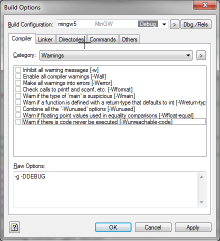
|
Build Options Window
(click the picture to enlarge it) |
|
Configure Tools Window

|
Use this window to configure the external
tools. (click the picture to
enlarge it) |
|
Configure Help Window
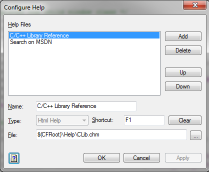
|
Use this window to configure external help
documents. (click the picture to
enlarge it) |
|
Editor Properties Window
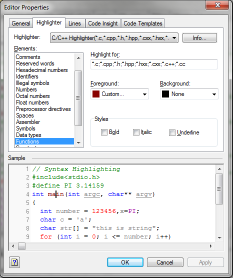
|
Use this window to configure code editor.
(click the picture to enlarge it) |
|
Find in Files Window
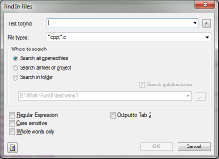
|
(click the picture to enlarge it) |
|
|
Copyright © 2004-2010 ProgramArts Software Co., Ltd. All rights reserved.
|
|
Site
Map |
Add to Favorite | Contact Us |