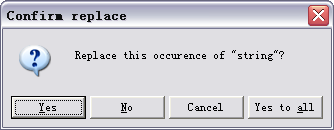In this area you can input the text that you want to search. You also can input regular expression here. Click the button at the right of this area, in the popup menu that appears contains some frequency used expressions that you can use directly.
Replace with
In this area you can input the new text that you want to replace with. You can use $THIS$ to stand for the whole matched text. You can use $1$, $2$, $3$ to stand for the 1st, 2nd, and 3rd part of matched text. For example:
We use pattern "([a-zA-Z_]+)([0-9]+)" to match text "func101" in code editor, then $1$ is func, and $2$ is 101.
Case sensitivity
Use this option to make search case sensitive.
Whole words only
By default, the search will not be restricted to matching whole words only. This option allows the search to be restricted to whole words only. This is useful for searching for 'a', or 'A' without finding all words including 'a'.
Regular Expressions
Selecting this option means the specified text to search is a regular exprssion.
Search from caret
By default the searching is started from top of file. Use this option to start searching from current caret position in editor.
Selected text only
Use this option to searching in the selected text only.
Direction
The default search direction is down (toward the end of the file). The option to search up or down the document is given.
OK
After you select "OK" command, C-Free starts to search specified text. If C-Free found the text, the following dialog will display to let you confirm whether replace the found text with new text.